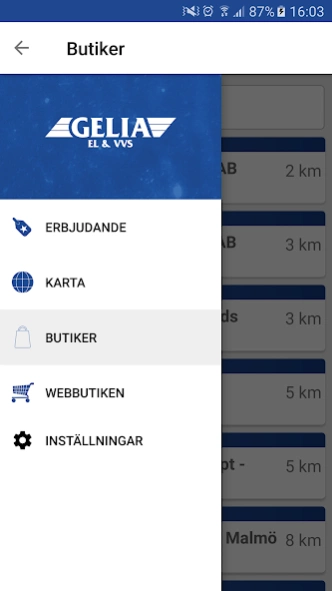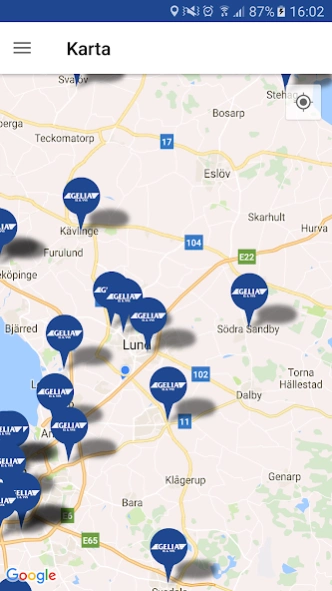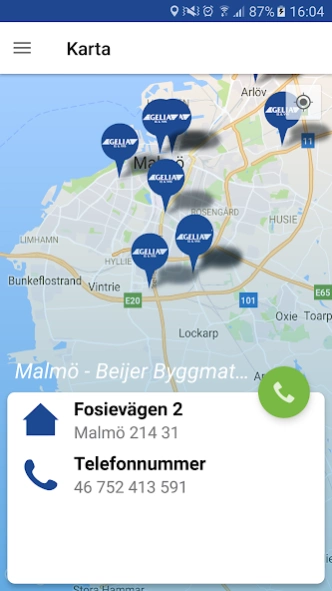Gelia 2.2.8
Continue to app
Free Version
Publisher Description
Gelia - With Gelias app you will quickly enter into Gelias mobile commerce
With Gelias app you will quickly enter into Gelias mobile commerce, a stripped-down and more flexible version of the regular online store. There you can browse our productcatalogs, view prices and balance, and easily place your order around the clock. With the app, you get a brilliant feature that uses the cell phone camera and turn it into a scanner. You can easily scan a barcode and immediately read more about the article in our electronic catalog. If you are logged on, you can see if the item is in stock.
Through the app, a private consumer quickly find the nearest store where he can buy our electricity, and plumbing products. A map and GPS function makes it easy to find the nearest store. In the app, we show the current season items and exciting news.
If you are Gelias retailer, this is a fast entrance to Gelias mobile commerce.
Gelias app for private consumers
o Find the nearest store where you can buy Gelias electrical, and plumbing products.
o The mobile camera is a scanner! Scan a bar code on an article from Gelias range and you can instantly learn more about the article in our electronic catalog.
o Enter Gelias mobile commerce and browse our electronic catalog.
o We will show the current season items and exciting news.
Gelias app for our online retailers
o The mobile camera is a scanner! Scan a bar code on an article from Gelias range and you can instantly see the price and the balance, make an order or read about the article in our electronic catalog.
o Use the app as a fast gateway to Gelias mobile commerce. Browse catalogs, view current promotions and make your orders.
o We will show the current season items and exciting news.
About Gelia
Gelia is a free app for Android published in the Office Suites & Tools list of apps, part of Business.
The company that develops Gelia is Svep Design Center AB. The latest version released by its developer is 2.2.8.
To install Gelia on your Android device, just click the green Continue To App button above to start the installation process. The app is listed on our website since 2021-05-19 and was downloaded 3 times. We have already checked if the download link is safe, however for your own protection we recommend that you scan the downloaded app with your antivirus. Your antivirus may detect the Gelia as malware as malware if the download link to se.gelia.app is broken.
How to install Gelia on your Android device:
- Click on the Continue To App button on our website. This will redirect you to Google Play.
- Once the Gelia is shown in the Google Play listing of your Android device, you can start its download and installation. Tap on the Install button located below the search bar and to the right of the app icon.
- A pop-up window with the permissions required by Gelia will be shown. Click on Accept to continue the process.
- Gelia will be downloaded onto your device, displaying a progress. Once the download completes, the installation will start and you'll get a notification after the installation is finished.